Several students passionate about Technology have been limited in getting the tools, resources, and platforms needed to help them grow and carry out specific tasks and functions even as Student Developers. Among these students, there is a divide between students who are proficient with Git and those who are just getting started.
Well, whichever one you are, best believe that this article is structured to suit you, help you get started, and even go as far as guiding you on how to get your Student Developer pack to harness loads of resources.
Introduction to GitHub Student Developer Pack
GitHub Student Developer Pack is a collection of resources and tools made readily available by GitHub to verified students with GitHub accounts. It is accessible by Students who are members of the GitHub education community and registered under GitHub Global Campus. This is achieved through GitHub collaboration with partners and co-partners.
It is important to note that the Student Developer Pack helps Students with the necessary tools and resources needed to equip them in their journey through Technology.
As students, certain tools and resources might not be within your reach, hence this may stand as a barrier to productivity. This is exactly why GitHub has offered the opportunity for Verified GitHub Students to harness these resources for free.
Let’s now take a deep dive into the criteria needed to get the Student Developer Pack.
Criteria to be satisfied in getting a GitHub Student Developer Pack.
Below are certain criteria that need to be met to be eligible for the Student Pack:
You must have a GitHub account.
You must be at least 13 years of age at the time of application.
You must also own a verifiable school-issued email together with documents that can prove your current student status such as ID cards, Transcripts, etc.
You should be currently enrolled in a degree or diploma at any school such as secondary school, college, university, homeschool, or similar educational institution.
NB: Kindly confirm that your school or learning community has partnered with GitHub as a GitHub Campus Program school before you apply. For more information on this, see GitHub Campus program and GitHub Education requirement.
Next, we will be seeing step-by-step how to get the Student Developer Pack.
Getting your GitHub Student Developer Pack
In getting your Student Developer Pack, make sure you already have a GitHub account. If you do not have one, feel free to sign up here.
Next, visit GitHub Education and click on Sign up for Student Developer Pack.
Alternatively, you can Sign in to your account before clicking Sign up for Student Developer Pack.
This takes you to a page where you get to choose which benefit you are interested in. Do not hesitate to scroll down and select Get Student benefits.
This will require you to sign into your Github account using your username and password if you haven’t. Click on Sign in if you already have a GitHub account or Create an account if you do not yet have one at this stage.
After signing in, it takes you to a page where you can scroll down and input your details.
You will need to fill out and submit details such as:
- Your school email address.
Start by adding your school mail to your GitHub account. To do this, click on + Add an email address and follow the link that pops up above it to visit your GitHub account settings and add your school-issued email.
Once this is done, notice the message requesting you to verify your mail. You will need to check your mail (School mail) for a verification message that enables you to verify the School mail you just added to your GitHub account.
Proceed to verify your mail and return to the previous application page. Kindly reload the page so that your school email gets updated. Select this newly added mail as the e-mail address you use for School and move to the next stage.
Next is,
2. Your School Name and How you Plan to use GitHub.
Fill in the name of your school, a brief explanation of how you plan to use GitHub, and click continue.
This takes you to step 3.
3. Take or Upload a picture of your Valid School ID
Click Upload an Image or Take a Picture to upload an Image of your school ID or take a picture of your school ID respectively.
Feel free to upload a picture of your school ID from your device. If this throws an error, kindly check the file size you are trying to upload.
Once this is completed, move to the next and final Phase.
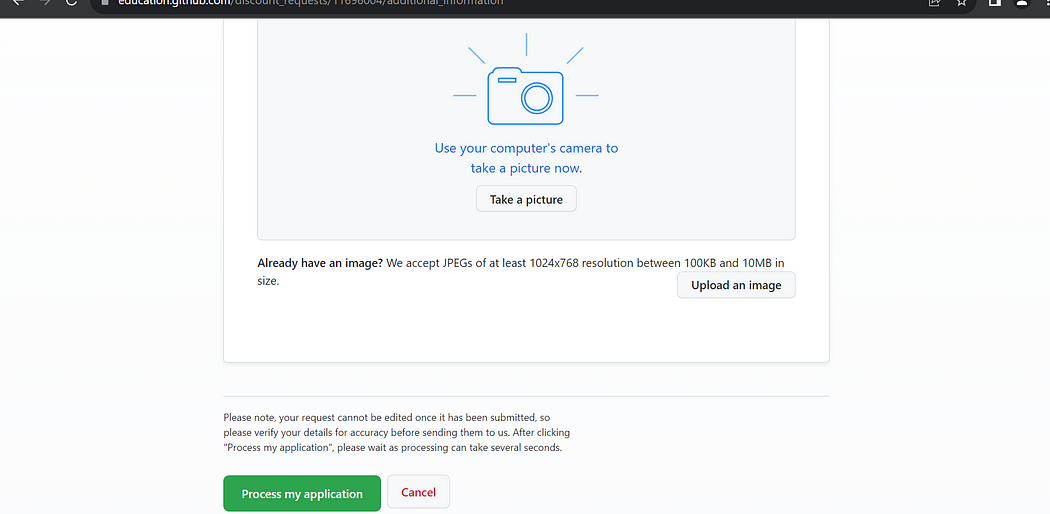
Click on Process My Application to upload and submit your application.
You should get the confirmation message below.
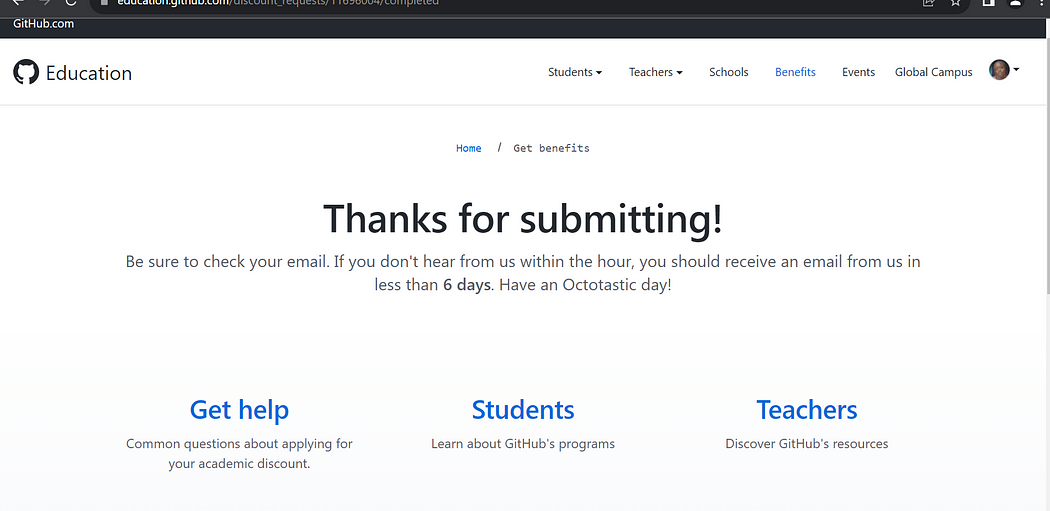
Viola! You are done.

Congrats on signing up and registering for your GitHub student pack. You should get a confirmation mail in 2–4 days or less.
Benefits of the GitHub Student Developer Pack.
Let's take a brief look at the benefits of this Pack.
Getting your Student Developer Pack gives you access to loads of offers and resources (60+) ranging from Cloud, Design, Game development, Internet of Things(IoT), Marketing, Mobile, Productivity, etc.
Some of these offers include:
HEROKU
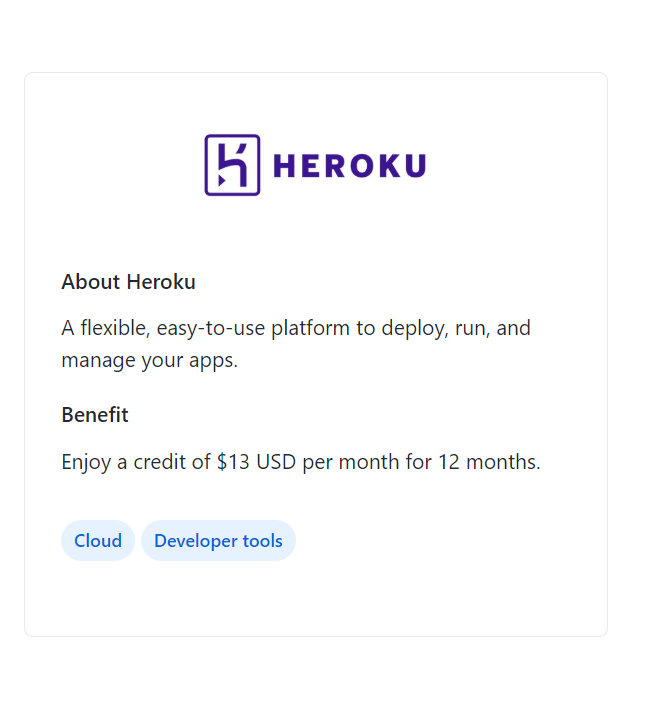
Icons8
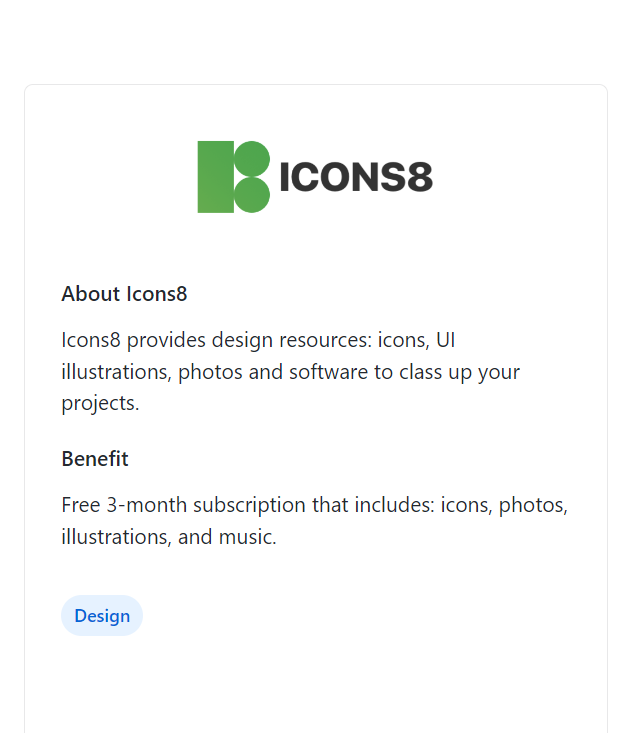
Namecheap
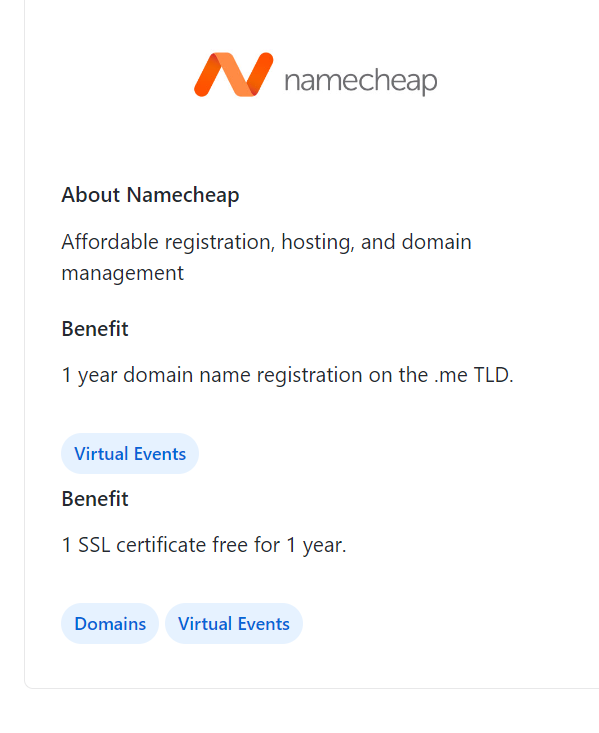
Microsoft Azure
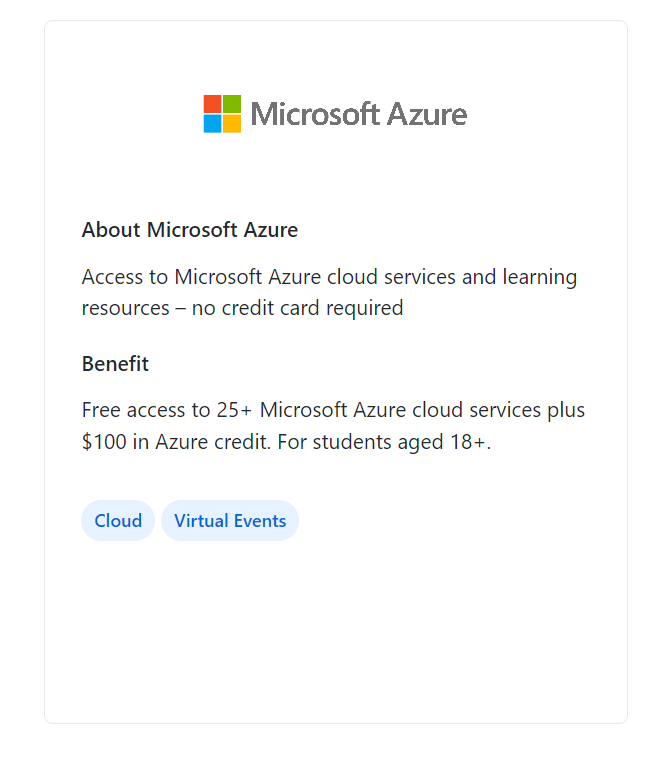
Digital Ocean
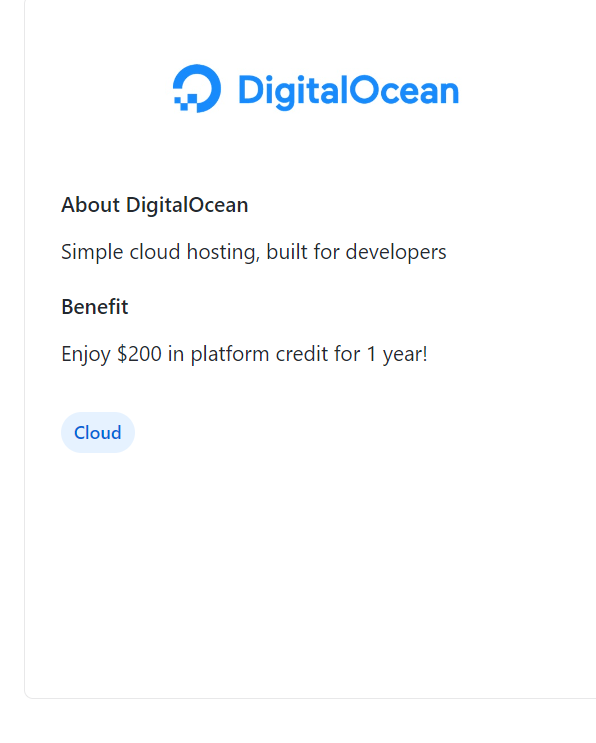
Datacamp
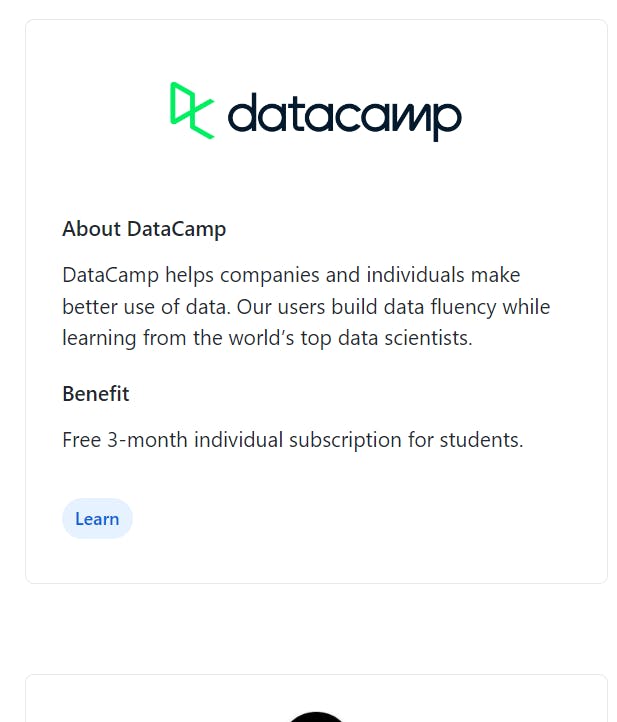
Thank you for reading. I hope you can now comfortably apply and get your GitHub Student Developer Pack.
Don't forget to like and comment if you find this helpful.

